React JS JSON Placeholder Posts Blog
by Keith Rowles • 01/05/2023React
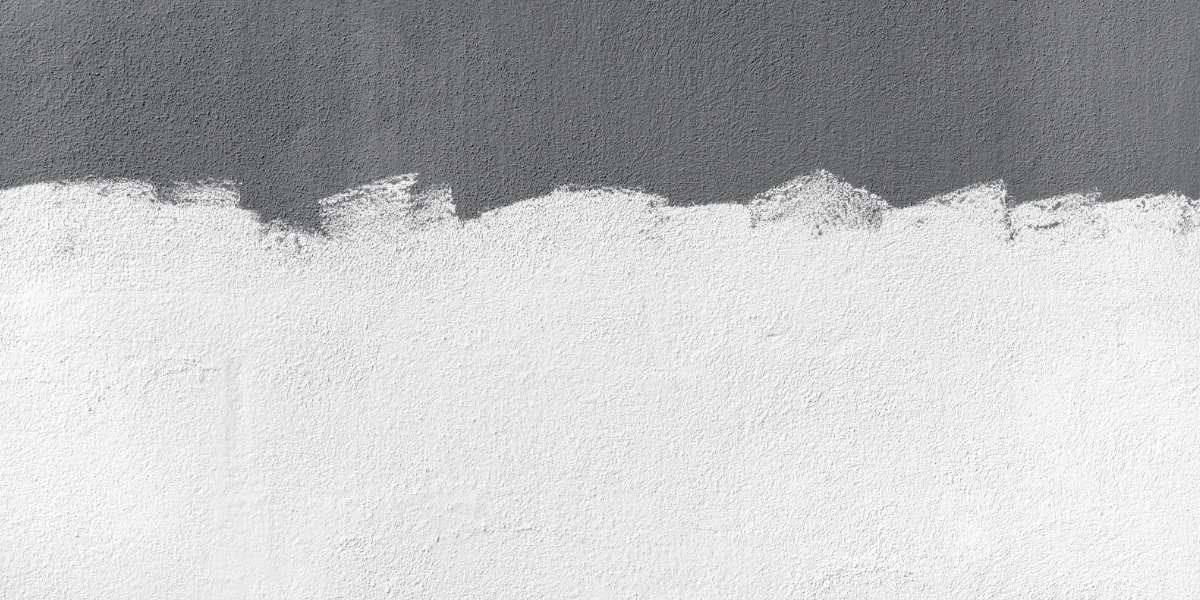
Summary
A test blog website using JSON Placeholder posts API as the dummy datasource - add, delete and view posts.
This project has been deployed to Vercel.
Note: My localhost version of this application is running json server.
Tech and Tools
- JavaScript
- CSS
- HTML
- React JS
- GitHub
- Vercel
Sample Code
To view full source code please view GitHub repo. (Link below)
Home.js
import BlogList from './BlogList';
import useFetch from './useFetch';
const Home = () => {
const {
data: blogs,
isPending,
error,
} = useFetch('https://jsonplaceholder.typicode.com/posts?_limit=10');
// const {data: blogs, isPending, error} = useFetch('http://localhost:8000/blogs');
return (
<div className="home">
{error && <div>{error}</div>}
{isPending && <div>Loading...</div>}
{blogs && <BlogList blogs={blogs} title="All Blog Posts" />}
</div>
);
};
export default Home;App.js
import Navbar from './Navbar';
import Home from './Home';
import { BrowserRouter as Router, Route, Switch } from 'react-router-dom';
import Create from './Create';
import BlogDetails from './BlogDetails';
import NotFound from './NotFound';
function App() {
return (
<Router>
<div className="App">
<Navbar />
<div className="content">
<Switch>
<Route exact path="/">
<Home />
</Route>
<Route path="/create">
<Create />
</Route>
<Route path="/blogs/:id">
<BlogDetails />
</Route>
<Route path="*">
<NotFound />
</Route>
</Switch>
</div>
</div>
</Router>
);
}
export default App;Create.js
import { useState } from 'react';
import { useHistory } from 'react-router-dom';
const Create = () => {
const [title, setTitle] = useState('');
const [body, setBody] = useState('');
const [author, setAuthor] = useState('bobby');
const [isPending, setIsPending] = useState(false);
const history = useHistory();
const handleSubmit = (e) => {
e.preventDefault();
const blog = { title, body, author };
setIsPending(true);
fetch('https://jsonplaceholder.typicode.com/posts', {
method: 'POST',
headers: { 'Content-Type': 'application/json' },
body: JSON.stringify(blog),
}).then(() => {
console.log('New Blog Added');
setIsPending(false);
//history.go(-1);
history.push('/');
});
};
return (
<div className="create">
<h2>Add a New Blog Post</h2>
<form onSubmit={handleSubmit}>
<label>Blog Title: </label>
<input
type="text"
required
value={title}
onChange={(e) => setTitle(e.target.value)}
/>
<label>Blog Body: </label>
<textarea
required
value={body}
onChange={(e) => setBody(e.target.value)}
></textarea>
<label>Blog Author:</label>
<select value={author} onChange={(e) => setAuthor(e.target.value)}>
<option value="bobby">bobby</option>
<option value="sammy">sammy</option>
<option value="freddy">freddy</option>
</select>
{!isPending && <button>Add Blog Post</button>}
{isPending && <button disabled>Adding Blog Post...</button>}
{/* <p>{title}</p>
<p>{body}</p>
<p>{author}</p> */}
</form>
</div>
);
};
export default Create;Demo
Open demo on Vercel.
Link to DemoRepo
Open GitHub Repository to view full source code.
Link to Repo